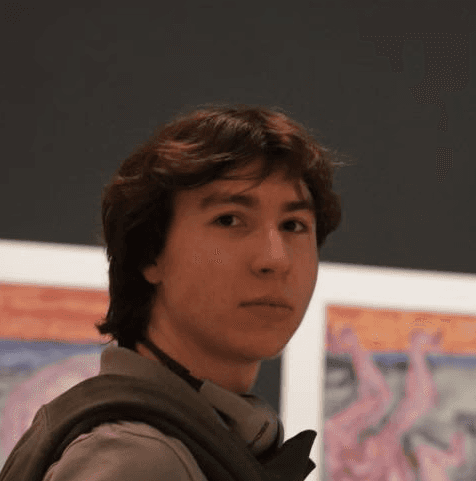Google Ads Shopping Feed - What You Need To Know
Nov 28, 2023
In one of our previous articles, we went in-depth into Google Shopping Ads functions, setups, bidding strategies, and more. You can find it by clicking here.
This time we'll talk about more specific details - Shopping Feed Optimization.
Merchant Center Diagnostics
Before starting shopping feed optimization always check for disapproved items in your Google Merchant Center as these items will not be shown when the product is searched in Google.
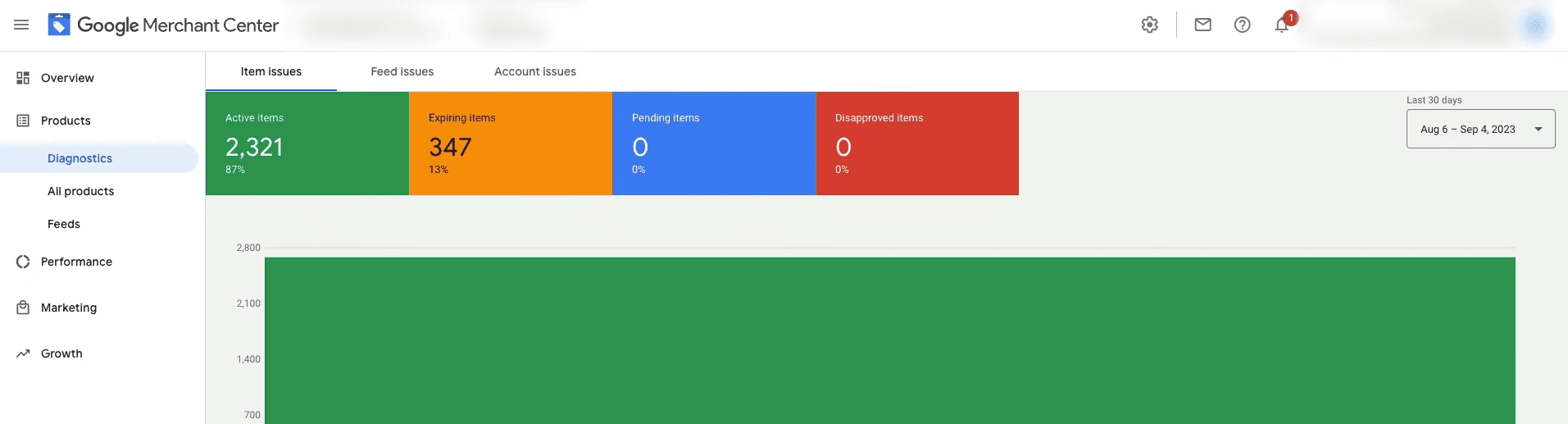
Some of the reasons why your products may be disapproved are:
Prohibited Content
Pricing Discrepancies: If the price listed in Merchant Center doesn’t match what appears on the landing page
Inaccurate Product Information: Missing essential information like product title, description, GTIN/MPN (I'll talk more about these things later)
Destination URL Not Working
Misleading Titles or Descriptions: Overly promotional language or excessive punctuation can lead to disapproval.
Inappropriate or Low-Quality Images: Blurry, watermarked, or inappropriate images may get flagged.
Now, that this part is clear and your products are shown in the product feed, let's dive deeper into specific details on how to optimize each part of your product feed for better performance.
We will cover each part separately starting with the most important attributes and finishing with the least.
Price *****
Price is the biggest needle mover. It has shown to be the winner every time. No matter how good the rest of your feed is, if you sell the same product as a competitor, the one with the lowest price will win. It has been demonstrated to boost clicks and impression share.
Avoid using sneaky price-baiting tactics; Google will eventually detect this.
Title *****
Optimizing titles can significantly boost clicks and impressions. This is the most important attribute of your feed that you can control.
Keep the most crucial keywords at the beginning of the title since word order counts. Titles displayed in the SERP may be shortened to 30 characters, Google can only read 150 characters.
You can incorporate top-converting keywords into your product titles by looking at your Search Query Reports.
Think about how customers are looking for your stuff. Is the brand the first thing consumers look for? Do they look up part numbers or models? Do they look by category or product type?
Example: If a person is searching for "Nike Air Force 1" he's searching for a specific product with that exact title. Having Nike upfront is crucial. You shouldn't title it as "Air Force 1 Nike", this title doesn't make sense right? Since the titles are shortened to 30 characters the searcher may not even see the brand name.

Title Structure Ideas
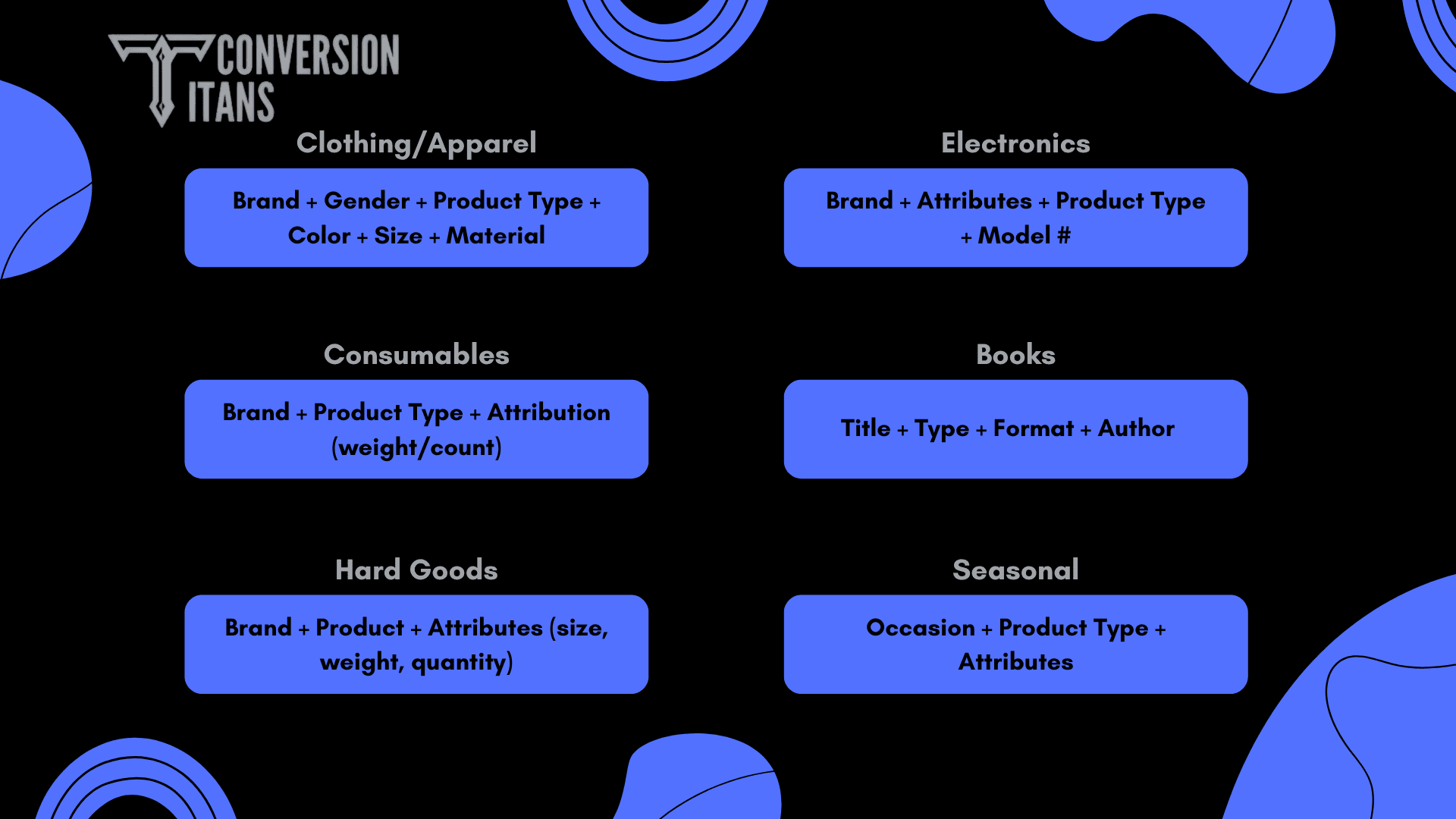
As you can see, the majority of title formats put Brand before Title. Place your brand at the back of the title and begin with the most crucial feature or keyword if it is unknown or unimportant to customers' search queries.
e.g. Oakwood Dining Table | Scratch-Resistant | Furniture Company X
"Furniture Company X" is not so well-known brand so people aren't usually searching with that brand name but they are looking for an oakwood dining table.
Feel free to download this and use it whenever you need!
GTIN ****
Google has put a greater emphasis on GTIN over the past few years. You can find your GTINs from your supplier, manufacturer, or barcode lookup.
Search for GTINs by clicking here.
https://gepir.gs1.org/index.php/search-by-gtin
Image **
Simply make sure you have high-quality photos with a clear or white background and are without watermarks or text.
If you are taking photos of your products on your iPhone on your desk - your images will probably suck.
To differentiate yourself from the competition, use various images for your top sellers (e.g. lifestyle shots vs. studio).
Description *
It’s the same idea as product titles here: You want to include direct keywords in your product descriptions whenever possible. You can use the primary keyword again, and you can also use alternative secondary keywords if you want to cover your bases.
Basically, try to bake in core keywords in the product description.
We’ve tested description optimizations but it doesn’t move the needle like Title optimizations. Don’t ignore descriptions but don’t focus too much on them either.
Category *
Having the appropriate Google Product Categories will improve your chances of appearing for the right search phrases, even though the category is an optional feature.
Go to https://www.google.com/basepages/producttype/taxonomy.en-US.txt to review Google's Product Taxonomy.
Google will automatically apply what it thinks is the best category if you don't provide a product category.
Custom Labels *
In reality, custom labels won't have any effect on the quality of your feed. Nevertheless, the usage of custom labels is of great benefit in data analysis and account structure optimizations, which often enhance the efficiency of shopping ads.
Custom label ideas:
Bestsellers
Margin
Seasonality
Price Tier (e.g. $0-$100)
New products
Here you go, hope this article was helpful! If you have any questions related to this topic or anything else feel free to contact me at casimiro@conversiontitans.com or book a free call by clicking here
Ready To Start With Google Ads? We Can Help You! Learn More About The Approach By Clicking Here.